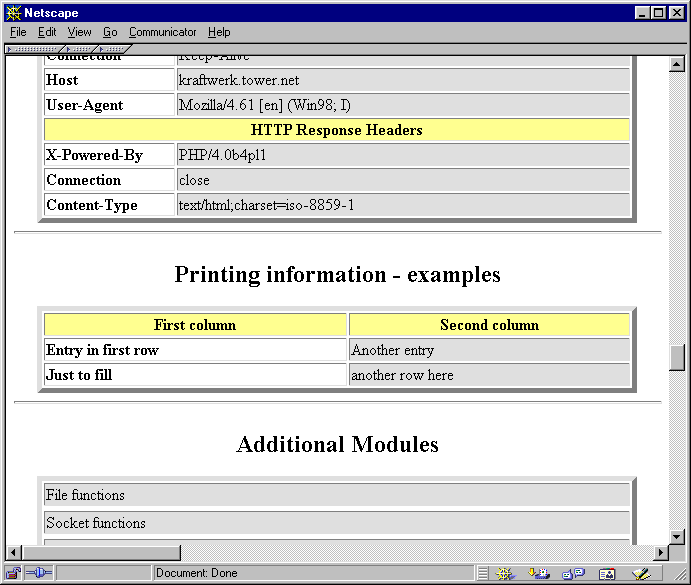|
|
Including Output in phpinfo()
After creating a real module, you'll want to show information about the module in phpinfo() (in addition to the module name, which appears in the module list by default). PHP allows you to create your own section in the phpinfo() output with the ZEND_MINFO() function. This function should be placed in the module descriptor block (discussed earlier) and is always called whenever a script calls phpinfo().
PHP automatically prints a section in phpinfo() for you if you specify the ZEND_MINFO function, including the module name in the heading. Everything else must be formatted and printed by you.
Typically, you can print an HTML table header using php_info_print_table_start() and then use the standard functions php_info_print_table_header() and php_info_print_table_row(). As arguments, both take the number of columns (as integers) and the column contents (as strings). Exemple 56-1 shows a source example and its output. To print the table footer, use php_info_print_table_end().
Exemple 56-1. Source code and screenshot for output in phpinfo().
|
| Précédent | Sommaire | Suivant |
| zend_error() | Niveau supérieur | Execution Information |
Hosting by: Hurra Communications GmbH
Generated: 2007-01-26 18:02:01